|
| Author | Message |
|---|
Tanrael

Number of posts : 11
Age : 43
Reputation : 0
Registration date : 2010-07-24
 |  Subject: D6hud for 4.0 Subject: D6hud for 4.0  Fri Sep 16, 2011 7:07 pm Fri Sep 16, 2011 7:07 pm | |
| would anybody be able to fix d6hud so it works with scripts4.0?? i've modified it a little but things are still wrong. U lose the armor value countdown until it drops under 25hp armor and there is no color bar for weapon ammo. also id like the time and credits back in their spot with d6hud instead of the default display as shown  |
|
  | |
indios85

Number of posts : 554
Age : 38
Reputation : 51
Registration date : 2010-12-12
 |  Subject: Re: D6hud for 4.0 Subject: Re: D6hud for 4.0  Sat Sep 17, 2011 12:07 am Sat Sep 17, 2011 12:07 am | |
| i think you can use any custom hud as long as you have shaders dll in your ren folder, if you are using scripts 4.0 i am afraid you will be not abeable to see the buildings healt bars and mine acount, but everything else should work fine if i am not wrong. |
|
  | |
Soulhunter

Number of posts : 259
Age : 34
Reputation : 14
Registration date : 2009-07-20
 |  Subject: Re: D6hud for 4.0 Subject: Re: D6hud for 4.0  Sat Sep 17, 2011 12:22 am Sat Sep 17, 2011 12:22 am | |
| The d6hud will never work with TT unless someone adds support for it through the TT shaders.dll (it's not open source though, so pretty much impossible). With the shaders.dll given with TT the bullet bar doesn't work, and the gps radar doesn't work properly anymore (and of course building bars and such don't work anymore) |
|
  | |
Tanrael

Number of posts : 11
Age : 43
Reputation : 0
Registration date : 2010-07-24
 |  Subject: Re: D6hud for 4.0 Subject: Re: D6hud for 4.0  Sat Sep 17, 2011 1:01 am Sat Sep 17, 2011 1:01 am | |
| yeah, bullet bar dosn't matter to me since theres a coutdown. i just like the look of it better than the standard hud.
i like it as it is above accept the armor isnt showing until its under 25hp which is odd. can that be fixed somehow?? |
|
  | |
Soulhunter

Number of posts : 259
Age : 34
Reputation : 14
Registration date : 2009-07-20
 |  Subject: Re: D6hud for 4.0 Subject: Re: D6hud for 4.0  Sat Sep 17, 2011 2:52 am Sat Sep 17, 2011 2:52 am | |
| ye, I think it would be possible to fix the armor but I don't have your hud.ini to fix it :p
Cuz I see you slightly edited it (you edited it to use the standard radar and such) |
|
  | |
Tanrael

Number of posts : 11
Age : 43
Reputation : 0
Registration date : 2010-07-24
 |  Subject: Re: D6hud for 4.0 Subject: Re: D6hud for 4.0  Sat Sep 17, 2011 3:42 am Sat Sep 17, 2011 3:42 am | |
| Thanks
i attached it to this post - Attachments
 download.zip download.zip - You don't have permission to download attachments.
- (2 Kb) Downloaded 1 times
|
|
  | |
Good-One-Driver

Number of posts : 877
Age : 32
Reputation : 11
Registration date : 2009-08-03
 |  Subject: Re: D6hud for 4.0 Subject: Re: D6hud for 4.0  Sat Sep 17, 2011 7:49 am Sat Sep 17, 2011 7:49 am | |
| oO I bet they are going to fix that so you kan't use huds at all. |
|
  | |
Cyanide

Number of posts : 98
Age : 29
Reputation : 5
Registration date : 2010-04-27
 |  Subject: Re: D6hud for 4.0 Subject: Re: D6hud for 4.0  Sun Sep 18, 2011 5:26 pm Sun Sep 18, 2011 5:26 pm | |
| I actually like what you have right now.
Only thing I'd say you'd need to fix, is the Armor thing. And make sure the mini hp and ammo display worked.
If you are able to do that, can you upload and send me a link? or release it? Thatd be awesome! |
|
  | |
Soulhunter

Number of posts : 259
Age : 34
Reputation : 14
Registration date : 2009-07-20
 |  Subject: Re: D6hud for 4.0 Subject: Re: D6hud for 4.0  Mon Sep 19, 2011 7:47 am Mon Sep 19, 2011 7:47 am | |
| Sorry, was busy with school so didn't have time to check these forums. Please try this one (rename it to hud.ini ofcourse or it won't work), the shield text should work normally with this one. If it doesn't, just say so and I'll take a better look at it  I don't know how to add a file as an attachment, and I don't want to upload this to fileden so I'll just post it in code here  - Code:
-
[General]
NodHouseRed=255
NodHouseGreen=0
NodHouseBlue=0
GDIHouseRed=255
GDIHouseGreen=200
GDIHouseBlue=0
PrivateMessageRed=0
PrivateMessageGreen=255
PrivateMessageBlue=0
PublicMessageRed=255
PublicMessageGreen=255
PublicMessageBlue=255
UseExtraPTPages=true
ColorCount=24
TextureCount=1
HealthColorCount=4
;HealthBarColorCount=1
;HealthIconColorCount=1
ShieldColorCount=4
;ShieldBarColorCount=1
;ShieldIconColorCount=1
BulletColorCount=2
ClipColorCount=2
HideBottomText=false
HidePlayerList=false
HidePowerupIcons=false
HideEnemySoldiers=false
HideExceptionCount=0
HideWeaponBox=true
HideInfoBox=true
HealthEnabled=true
HealthVisible=true
HealthXPos=247
HealthYPos=-56
HealthFont=font30x40bankgoth.tga
HealthColor=1
HealthBarEnabled=true
HealthBarVisible=true
HealthBarTexture=d6hud.tga
HealthBarColor=13
HealthBarXPos=190
HealthBarYPos=-24
HealthBarTop=498
HealthBarLeft=372
HealthBarBottom=504
HealthBarRight=512
HealthBarStyle=0
HealthBarEmptyVisible=true
HealthBarEmptyColor=17
HealthBarEmptyTop=498
HealthBarEmptyLeft=372
HealthBarEmptyBottom=504
HealthBarEmptyRight=512
HealthIconEnabled=true
HealthIconvisible=true
HealthIconTexture=d6hud.tga
HealthIconColor=12
HealthIconXPos=188
HealthIconYPos=-62
HealthIconTop=122
HealthIconLeft=476
HealthIconBottom=156
HealthIconRight=510
ShieldEnabled=true
ShieldVisible=true
ShieldXPos=417
ShieldYPos=-56
ShieldFont=font30x40bankgoth.tga
ShieldColor=1
ShieldBarEnabled=true
ShieldBarVisible=true
ShieldBarTexture=d6hud.tga
ShieldBarColor=13
ShieldBarXPos=360
ShieldBarYPos=-24
ShieldBarTop=498
ShieldBarLeft=372
ShieldBarBottom=504
ShieldBarRight=512
ShieldBarStyle=0
ShieldBarEmptyVisible=true
ShieldBarEmptyColor=17
ShieldBarEmptyTop=498
ShieldBarEmptyLeft=372
ShieldBarEmptyBottom=504
ShieldBarEmptyRight=512
ShieldIconEnabled=true
ShieldIconvisible=true
ShieldIconTexture=d6hud.tga
ShieldIconColor=18
ShieldIconXPos=358
ShieldIconYPos=-62
ShieldIconTop=86
ShieldIconLeft=476
ShieldIconBottom=120
ShieldIconRight=510
;MinesEnabled=true
;MinesVisible=true
;MinesXPos=-339
;MinesYPos=-29
;MinesFont=font18x24bankgothsml.tga
;MinesColor=1
;CreditsEnabled=true
;CreditsVisible=true
;CreditsXPos=-339
;CreditsYPos=-61
;CreditsFont=font18x24bankgothsml.tga
;CreditsColor=1
;TimeEnabled=true
;TimeVisible=true
;TimeXPos=-339
;TimeYPos=-45
;TimeFont=font18x24bankgothsml.tga
;TimeColor=1
;EnableCompass=true
;CompassVisible=true
;CompassXPos=73
;CompassYPos=-201
;CompassFont=font18x24bankgothsml.tga
;CompassColor=1
BulletEnabled=true
BulletVisible=true
BulletFont=font30x40bankgoth.tga
BulletColor=1
BulletXPos=-173
BulletYPos=-56
BulletBarEnabled=true
BulletBarVisible=true
BulletBarTexture=d6hud.tga
BulletBarColor=23
BulletBarXPos=-230
BulletBarYPos=-24
BulletBarTop=506
BulletBarLeft=302
BulletBarBottom=512
BulletBarRight=512
BulletBarStyle=0
BulletBarEmptyVisible=true
BulletBarEmptyColor=24
BulletBarEmptyTop=506
BulletBarEmptyLeft=302
BulletBarEmptyBottom=512
BulletBarEmptyRight=512
BulletIconEnabled=true
BulletIconvisible=true
BulletIconTexture=d6hud.tga
BulletIconColor=23
BulletIconXPos=-232
BulletIconYPos=-62
BulletIconTop=50
BulletIconLeft=476
BulletIconBottom=84
BulletIconRight=510
ClipEnabled=true
ClipVisible=true
ClipFont=font18x24bankgoth.tga
ClipColor=1
ClipXPos=-90
ClipYPos=-46
WeaponEnabled=true
WeaponVisible=false
WeaponVisibleNonVehicle=false
WeaponXPos=-185
WeaponYPos=-185
WeaponFont=11
WeaponColor=1
WeaponImageEnabled=true
WeaponImageVisible=true
WeaponImageVisibleNonVehicle=true
WeaponImageXPos=-121
WeaponImageYPos=-185
WeaponImageColor=2
WeaponImageVehicleColor=2
; Main HUD color (=white)
[Color1]
Red=255
Green=255
Blue=255
; Weaponimagecolor
[Color2]
Red=200
Green=200
Blue=200
; Fontcolor
[Color3]
Red=200
Green=200
Blue=200
; Colors for health-/shield-bar
;HealthBarColor
[Color12]
Red=255
Green=30
Blue=10
;ArmorBarColor
[Color13]
Red=10
Green=255
Blue=30
;Half Armor/Live Color
[Color14]
Red=255
Green=192
Blue=70
;Low Armor/Live Color
[Color15]
Red=255
Green=70
Blue=70
;No Armor/Live Color
[Color16]
Red=255
Green=0
Blue=0
;HealthBarColor Empty
[Color17]
Red=51
Green=6
Blue=2
;ArmorIconColor
[Color18]
Red=0
Green=200
Blue=255
[Color19]
Red=0
Green=170
Blue=0
[Color20]
Red=50
Green=50
Blue=50
; BulletBarColor
[Color23]
Red=255
Green=180
Blue=60
; Health -bar -icon -number color settings
[HealthColor0]
Color=16
Value=10
[HealthColor1]
Color=15
Value=25
[HealthColor2]
Color=14
Value=50
[HealthColor3]
Color=2
Value=1000
; Shield -bar -icon -number color settings
[ShieldColor0]
Color=16
Value=10
[ShieldColor1]
Color=15
Value=25
[ShieldColor2]
Color=14
Value=50
[ShieldColor3]
Color=3
Value=1000
; Bullet and Clip color settings
[BulletColor0]
Color=16
Value=21
[BulletColor1]
Color=2
Value=1000
[ClipColor0]
Color=16
Value=21
[ClipColor1]
Color=2
Value=1000
; Hudtexture
[Texture0]
TextureName=d6hud.tga
QuadCount=12
;RadarBox
Quad0Color=1
Quad0XPos=10
Quad0YPos=-170
Quad0Top=0
Quad0Left=0
Quad0Bottom=160
Quad0Right=160
;HealthBox
Quad1Color=1
Quad1XPos=180
Quad1YPos=-70
Quad1Top=302
Quad1Left=0
Quad1Bottom=362
Quad1Right=160
;ArmorBox
Quad2Color=1
Quad2XPos=350
Quad2YPos=-70
Quad2Top=302
Quad2Left=0
Quad2Bottom=362
Quad2Right=160
;AmmoBox
Quad3Color=1
Quad3XPos=-240
Quad3YPos=-70
Quad3Top=240
Quad3Left=0
Quad3Bottom=300
Quad3Right=230
;WeaponImageBox
Quad4Color=1
Quad4XPos=-150
Quad4YPos=-158
Quad4Top=162
Quad4Left=0
Quad4Bottom=238
Quad4Right=140
;CompassBox
Quad5Color=1
Quad5XPos=65
Quad5YPos=-210
Quad5Top=110
Quad5Left=162
Quad5Bottom=140
Quad5Right=212
;InfoBox
Quad6Color=1
Quad6XPos=-372
Quad6YPos=-70
Quad6Top=302
Quad6Left=160
Quad6Bottom=362
Quad6Right=282
;ZeitIcon
Quad7Color=1
Quad7XPos=-360
Quad7YPos=-46
Quad7Top=64
Quad7Left=462
Quad7Bottom=76
Quad7Right=474
;MinenIcon
Quad8Color=1
Quad8XPos=-360
Quad8YPos=-30
Quad8Top=78
Quad8Left=462
Quad8Bottom=90
Quad8Right=474
;GeldIcon
Quad9Color=1
Quad9XPos=-360
Quad9YPos=-62
Quad9Top=50
Quad9Left=462
Quad9Bottom=62
Quad9Right=474
;gebäudebeschreibungs gdi
Quad10Color=5
Quad10XPos=176
Quad10YPos=-166
Quad10Top=0
Quad10Left=494
Quad10Bottom=46
Quad10Right=512
Quad10forBuilding=true
;gebäudebeschreibung nod
Quad11Color=4
Quad11XPos=176
Quad11YPos=-116
Quad11Top=0
Quad11Left=474
Quad11Bottom=46
Quad11Right=492
Quad11forBuilding=true |
|
  | |
Tanrael

Number of posts : 11
Age : 43
Reputation : 0
Registration date : 2010-07-24
 |  Subject: Re: D6hud for 4.0 Subject: Re: D6hud for 4.0  Mon Sep 19, 2011 9:53 am Mon Sep 19, 2011 9:53 am | |
| very nice thank you. just changed a 2 to a 3?
would you be able to fix the bullet bar color as well? not there in screnshotbut theres normalily a yellow bar under. |
|
  | |
Good-One-Driver

Number of posts : 877
Age : 32
Reputation : 11
Registration date : 2009-08-03
 |  Subject: Re: D6hud for 4.0 Subject: Re: D6hud for 4.0  Mon Sep 19, 2011 12:20 pm Mon Sep 19, 2011 12:20 pm | |
| hmm last I checked hud.ini not work with tt.. |
|
  | |
Soulhunter

Number of posts : 259
Age : 34
Reputation : 14
Registration date : 2009-07-20
 |  Subject: Re: D6hud for 4.0 Subject: Re: D6hud for 4.0  Tue Sep 20, 2011 5:09 am Tue Sep 20, 2011 5:09 am | |
| G1D, hud.ini works with scripts 4.0, it's just some things like gps radar and bullet bar and such that don't work with scripts 4.0 anymore
@Tamrael, I can't fix the bullet bar. The bullet bar is a code in custom shaders.dll, but scripts 4.0 doesn't have that code in their shaders.dll. Since the scripts 4.0 shaders.dll isn't open source I can't fix it for you since the code to make it work isn't there. |
|
  | |
Tanrael

Number of posts : 11
Age : 43
Reputation : 0
Registration date : 2010-07-24
 |  Subject: Re: D6hud for 4.0 Subject: Re: D6hud for 4.0  Tue Sep 20, 2011 5:52 am Tue Sep 20, 2011 5:52 am | |
| ahhhhh ok
thank u very much for ur help |
|
  | |
Generalcamo

Number of posts : 14
Age : 27
Reputation : -2
Registration date : 2010-10-03
 |  Subject: Re: D6hud for 4.0 Subject: Re: D6hud for 4.0  Fri Oct 14, 2011 5:07 pm Fri Oct 14, 2011 5:07 pm | |
| Let me clarify something:
TT DOES NOT BLOCK HUD FEATURES (On purpose)
The reason why all of these things do not work is for one reason:
The code was changed completely!!
Even if they did a 3.4.4.1 everything would break. And TT is not going to release shaders, not because it allows all of these cool features, but because 0x90 could turn around and make those building bars into building HEALTH MODIFIER bars. |
|
  | |
Soulhunter

Number of posts : 259
Age : 34
Reputation : 14
Registration date : 2009-07-20
 |  Subject: Re: D6hud for 4.0 Subject: Re: D6hud for 4.0  Fri Oct 14, 2011 9:44 pm Fri Oct 14, 2011 9:44 pm | |
| I know general lol, he just wants the d6hud to work with 4.0 because he likes that hud more than the standard hud |
|
  | |
Sponsored content
 |  Subject: Re: D6hud for 4.0 Subject: Re: D6hud for 4.0  | |
| |
|
  | |
|


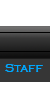






 Subject: D6hud for 4.0
Subject: D6hud for 4.0  Fri Sep 16, 2011 7:07 pm
Fri Sep 16, 2011 7:07 pm



 download.zip
download.zip