Hey here i show you how to connect to a IRC server for this tutorial i choose the st0rm community irc server.
Open mIRC, then go on top in the navi bar to
Tools and kick on Options, then you should see this window:
![[Tutorial]How to connect to a IRC Server Irc%201](https://2img.net/h/crysis992.syckaudio.com/irc%201.png)
Fill in your nickname, emial, and the rest.
Now click on servers and cick at the "add" Button to add a new Server.
![[Tutorial]How to connect to a IRC Server Irc%202](https://2img.net/h/crysis992.syckaudio.com/irc%202.png)
For Description choose any word, for example: St0rm IRC
IRC Server: type here the irc server ( for this tutorial is it irc.st0rm.net )
Port should be 6667
Let the rest empty.
After that click on add, choose the server in the list, and hit the select button.
Then you should see again this:
![[Tutorial]How to connect to a IRC Server Irc%201](https://2img.net/h/crysis992.syckaudio.com/irc%201.png)
Click now on Connect and your done.
Now your irc connect to the address ( in this tut is it st0rm irc )
--------------
You can type now:
/list
then you see a channel list make double click on a channel and your join it.
![[Tutorial]How to connect to a IRC Server Joinus10](https://i.servimg.com/u/f10/12/20/86/38/joinus10.png)

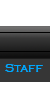





![[Tutorial]How to connect to a IRC Server _](https://2img.net/i/_.gif)
 Subject: [Tutorial]How to connect to a IRC Server
Subject: [Tutorial]How to connect to a IRC Server ![[Tutorial]How to connect to a IRC Server Empty](https://2img.net/i/fa/empty.gif) Mon Sep 21, 2009 2:23 am
Mon Sep 21, 2009 2:23 am![[Tutorial]How to connect to a IRC Server Irc%201](https://2img.net/h/crysis992.syckaudio.com/irc%201.png)
![[Tutorial]How to connect to a IRC Server Irc%202](https://2img.net/h/crysis992.syckaudio.com/irc%202.png)
