hello,
all welcome to my tutorial: how to install brushes?
well, what are brushes?
brushes are specific patterns u can download for Adobe Photoshop
so u dont have to create them, it is usefull for some sort of skins you want to make,
now, lets start the turorial
what u first do is pick a brush u like
i use this site : http://www.brushesdownload.com/
download the font u would like to have .
when downloaded the brush(es)
navigate to this adress
it maybe diffrent on your computer, but this is mine:
C:\Program Files\Adobe\Adobe Photoshop CS4\Presets\Brushes
put the zip in the brushes folder and extract the .zip or .rar
then u installed the brushes.
to open them, start photoshop.
select the paint brush
and select what kind of pattern u want to have,
select it, paint on a picture and you are done!
Creator: D3$TROY4LIF3


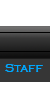





 Subject: how to install brushes!
Subject: how to install brushes!  Sat Jul 10, 2010 2:45 am
Sat Jul 10, 2010 2:45 am

