AssimilatedCrysis-(BDoD)

Number of posts : 1613
Age : 34
Reputation : 99
Registration date : 2008-11-11
 |  Subject: Tutorial: How to make your own Bloom effect Subject: Tutorial: How to make your own Bloom effect  Wed Sep 23, 2009 5:25 am Wed Sep 23, 2009 5:25 am | |
| First you need to open the SDBedit, you can find it in your Westwood\Tools Folder. if you opend it, click at top on File-Open Sceneshader database  Now select Bloom Stacked and click on "Edit Shader" After that, this menu opens:  For your Bloom Effect you must edit these Shaders: Brightpass: Click on Brightpass then hit at bottom Edit shader for brightpass its important, small numer= High Bloom high numer=No bloom BloomV: With that you set the bloom effect, you can choose any numer but dont go over 7 it will kill your eyes BloomH: With that you set the bloom effect, you can choose any numer but dont go over 7 it will kill your eyes After that click on Ok then your back in the normal Editor Menu, click again at File. Now hit: Save Sceneshader Database-Save it to your Data folder and check if it works like you want. Tutorial
made by crysis992
 crysis992, 2009 crysis992, 2009 |
|


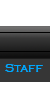






 Subject: Tutorial: How to make your own Bloom effect
Subject: Tutorial: How to make your own Bloom effect  Wed Sep 23, 2009 5:25 am
Wed Sep 23, 2009 5:25 am
 crysis992, 2009
crysis992, 2009