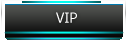|
| Author | Message |
|---|
anant

Number of posts : 931
Age : 31
Reputation : 11
Registration date : 2009-08-05
 |  Subject: A little hint. Subject: A little hint.  Fri Aug 07, 2009 8:18 am Fri Aug 07, 2009 8:18 am | |
| If you are doing a skin and you want to keep the old texture of the file. simply go to blending options and select "overlay" this will put the texture you chose onto the file and keep the skin's default lines, rather than a blob
-Anant |
|
  | |
kill
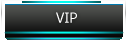
Number of posts : 215
Age : 30
Reputation : 2
Registration date : 2009-08-06
 |  Subject: Re: A little hint. Subject: Re: A little hint.  Fri Aug 07, 2009 8:47 pm Fri Aug 07, 2009 8:47 pm | |
| but sumtimes overlay is too dark and requires a diff type of blend so test them all out before u just do one |
|
  | |
anant

Number of posts : 931
Age : 31
Reputation : 11
Registration date : 2009-08-05
 |  Subject: Re: A little hint. Subject: Re: A little hint.  Fri Aug 07, 2009 9:10 pm Fri Aug 07, 2009 9:10 pm | |
| If that is the case, go to hue options and turn up the lightness  |
|
  | |
farheen

Number of posts : 379
Age : 26
Reputation : 5
Registration date : 2009-06-01
 |  Subject: Re: A little hint. Subject: Re: A little hint.  Sat Aug 08, 2009 12:06 am Sat Aug 08, 2009 12:06 am | |
| - anant wrote:
- If that is the case, go to hue options and turn up the lightness
 wth is hue options? |
|
  | |
anant

Number of posts : 931
Age : 31
Reputation : 11
Registration date : 2009-08-05
 |  Subject: Re: A little hint. Subject: Re: A little hint.  Sat Aug 08, 2009 10:30 am Sat Aug 08, 2009 10:30 am | |
| |
|
  | |
anant

Number of posts : 931
Age : 31
Reputation : 11
Registration date : 2009-08-05
 |  Subject: Re: A little hint. Subject: Re: A little hint.  Sat Aug 08, 2009 10:36 am Sat Aug 08, 2009 10:36 am | |
| First, you find this button.  then you click it and go to hue/saturation and change the options there  |
|
  | |
Harrier Jumpjet

Number of posts : 552
Age : 34
Reputation : 16
Registration date : 2009-02-18
 |  Subject: Re: A little hint. Subject: Re: A little hint.  Sat Aug 08, 2009 10:31 pm Sat Aug 08, 2009 10:31 pm | |
| now i dont have to follow's GoD skin tut  He uses a blob on his tut Thanks for it  |
|
  | |
anant

Number of posts : 931
Age : 31
Reputation : 11
Registration date : 2009-08-05
 |  Subject: Re: A little hint. Subject: Re: A little hint.  Sun Aug 09, 2009 12:43 am Sun Aug 09, 2009 12:43 am | |
| |
|
  | |
farheen

Number of posts : 379
Age : 26
Reputation : 5
Registration date : 2009-06-01
 |  Subject: Re: A little hint. Subject: Re: A little hint.  Sun Aug 09, 2009 12:49 am Sun Aug 09, 2009 12:49 am | |
| |
|
  | |
anant

Number of posts : 931
Age : 31
Reputation : 11
Registration date : 2009-08-05
 |  Subject: Re: A little hint. Subject: Re: A little hint.  Sun Aug 09, 2009 10:22 am Sun Aug 09, 2009 10:22 am | |
| |
|
  | |
bLoUp19

Number of posts : 558
Age : 32
Reputation : 3
Registration date : 2009-02-07
 |  Subject: Re: A little hint. Subject: Re: A little hint.  Thu Aug 13, 2009 9:33 am Thu Aug 13, 2009 9:33 am | |
| where do i put overlay in the XCC mixer, or pain.net?, i cant find the tab |
|
  | |
GoldDrag

Number of posts : 1370
Age : 28
Reputation : 34
Registration date : 2009-05-22
 |  Subject: Re: A little hint. Subject: Re: A little hint.  Fri Aug 14, 2009 3:09 am Fri Aug 14, 2009 3:09 am | |
| paint.net duh xcc doesnt skin |
|
  | |
bLoUp19

Number of posts : 558
Age : 32
Reputation : 3
Registration date : 2009-02-07
 |  Subject: Re: A little hint. Subject: Re: A little hint.  Fri Aug 14, 2009 3:42 am Fri Aug 14, 2009 3:42 am | |
| |
|
  | |
Sponsored content
 |  Subject: Re: A little hint. Subject: Re: A little hint.  | |
| |
|
  | |
|


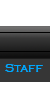





 Subject: A little hint.
Subject: A little hint.  Fri Aug 07, 2009 8:18 am
Fri Aug 07, 2009 8:18 am