BlackDragonOfDarkness

Number of posts : 996
Age : 34
Reputation : 76
Registration date : 2009-07-09
![[TUTORIAL] renegade chat colors _](https://2img.net/i/_.gif) |  Subject: [TUTORIAL] renegade chat colors Subject: [TUTORIAL] renegade chat colors ![[TUTORIAL] renegade chat colors Empty](https://2img.net/i/fa/empty.gif) Thu Aug 27, 2009 3:16 pm Thu Aug 27, 2009 3:16 pm | |
| If you want to change the color of private messages and team chat for gdi or nod, first open Notepad and type: [General] GDIHouseRed= GDIHouseGreen= GDIHouseBlue= NodHouseRed= NodHouseGreen= NodHouseBlue= PrivateMessageRed= PrivateMessageGreen= PrivateMessageBlue= PublicMessageRed= PublicMessageGreen= PublicMessageBlue= Using the color chart below as reference, type the numbers for the color you want on each line of the particular text you want to change like so: GDIHouseRed=153 GDIHouseGreen=0 GDIHouseBlue=255 The above example would make gdi text purple. Save the file as HUD.ini (if you already have a HUD that uses a HUD.ini such as the D6 HUD you can edit the values in that HUD.ini) If you don't want to change the color of some text, merely exclude the lines for that text from the file. (Meaning if you want Nod's color to stay red exclude the lines NodHouseRed/Green/Blue from the file) (If you have a HUD that uses a HUD.ini such as the D6 HUD and don't wish to change the color of certain text just leave the values the way they are) Note: You must have Scripts 3.4.4 installed for this to work.Tutorial (c) BlackDragonOfDarkness 2008 Feel free to repost this tutorial wherever you want as long as you credit me.
color chart (c) Douglas Jacobson |
|
![[TUTORIAL] renegade chat colors Joinus10](https://i.servimg.com/u/f10/12/20/86/38/joinus10.png)

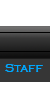




![[TUTORIAL] renegade chat colors _](https://2img.net/i/_.gif)
 Subject: [TUTORIAL] renegade chat colors
Subject: [TUTORIAL] renegade chat colors ![[TUTORIAL] renegade chat colors Empty](https://2img.net/i/fa/empty.gif) Thu Aug 27, 2009 3:16 pm
Thu Aug 27, 2009 3:16 pm![[TUTORIAL] renegade chat colors RGB%20color%20chart](https://2img.net/h/www.st0rm.net/renegade/BDOD/images/RGB%20color%20chart.png)
